How to Use Rune, Tarot Read AI's Virtual Token
Learn how to navigate and utilize Rune, the virtual token on Tarot Read AI. Discover how to check your Rune count, understand reading costs, and claim your daily bonus Rune.
Posted by
Related reading
Introducing Runes: The Story of Our New Virtual Token
Discover why we introduced 'Runes' as the virtual token for Tarot Read AI and how it improves your AI tarot reading experience.
How to Login to TarotRead.ai: Google and Email Magic Link Options
Learn how to login to TarotRead.ai using Google and Email Magic Link options. This guide provides step-by-step instructions for a seamless login experience.
New Feature: Select Your Tarot Reader on TarotRead AI!
Discover the new feature on TarotRead.ai that allows you to choose between AI tarot readers, enhancing your personalized tarot reading experience.
Introducing Tarot Read History: Track Your Tarot Journey
Explore your tarot journey over time with tarotread.ai’s Tarot Read History feature. Save, revisit, and analyze your tarot readings to deepen your understanding and gain insights into patterns and progress.
How to Use the Tarot to Navigate Career Changes: A Step-by-Step Guide
Discover how to use the tarot to navigate career changes with this comprehensive guide. Learn about career-specific tarot spreads, interpreting the cards, and integrating insights into your career decisions.
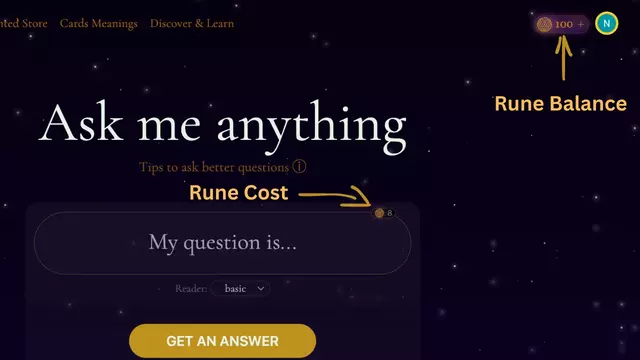
Introduction
Rune is the virtual token used on Tarot Read AI, enhancing your experience by enabling access to various readings and features. In this tutorial, we'll walk you through the steps to check your Rune count, understand the cost of readings, and claim your daily bonus Rune.
Checking Your Rune Count
In the top right corner of the Tarot Read AI interface, you'll find your Rune count displayed next to your user icon. This number represents the total amount of Rune you currently possess, allowing you to keep track of your available tokens easily.
Understanding Reading Costs
When you select a reading, you'll notice the cost displayed at the top right of the input area. This cost indicates how many Runes are required to access the specific reading. Make sure you have enough Runes before proceeding with a reading.
Accessing the Rune Dashboard
Clicking on your Rune count will direct you to the Rune Dashboard.
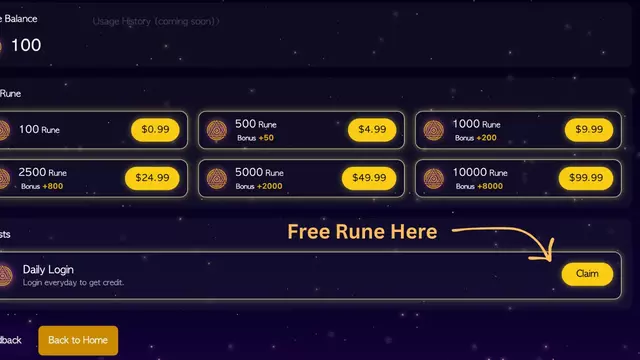
The Rune Dashboard provides an overview of your Rune balance and various ways to earn more Runes. Here, you can also claim your daily bonus Rune by clicking on the 'Claim' button for daily login rewards.
Claiming Your Daily Bonus Rune
To claim your daily bonus Rune, simply navigate to the Rune Dashboard and click the 'Claim' button. This action will add a set number of Runes to your account, rewarding you for your consistent engagement with Tarot Read AI.
Conclusion
Using Rune effectively can enhance your Tarot Read AI experience, providing you with access to a range of readings and features. By keeping track of your Rune count, understanding the costs of readings, and claiming your daily bonuses, you'll maximize the benefits of this virtual token.
Start exploring the mystical world of Tarot Read AI today and make the most of your Runes!
Other Interesting Articles

Dream About Leaving the Library: What It Represents
Uncover the meanings behind dreams of leaving a library and how these dreams relate to personal growth and emotional states.

Dream About Home Flooding: Understanding Its Significance
Explore the meaning behind dreaming of floods in your home and what implications it may have for your emotional and mental state.

Dream About Trembling: What It Means
Discover the interpretations and meanings behind dreaming of trembling or shaking, and how it reflects emotional states and real-life implications.

Dream About Handcuffs: What Does It Mean?
Discover the meaning behind dreams about handcuffs and what they signify about your subconscious thoughts and feelings.